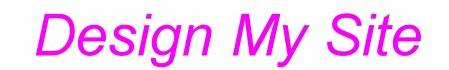Technical
This page contains information on some solutions that have been provided. Some technical and some not so. As always feedback is most welcome. Click on one of the headings to go straight to the article and use the Back up to Top link to return to the top of the page.
Cookies
The Cloud - Does it have a silver lining?
E Mail Marketing
Which Type of Website?
Handling Error Messages
Round Corners and Cascading Style Sheet 3 (CSS 3)
Cookies
Why all the fuss?
Cookies have been used by websites for a very long time. Cookies have not changed but the law has. On 26th May 2011 the New EU cookie law (e-Privacy Directive) was introduced. The changes and the required implementation were confusing enough for the UK's Information Commissioners Office to allow a further year for compliance. It is now a legal requirement!
What is a cookie?
A Cookie refers to a small text based file and its contents. These files are used to provide a sort of memory to the website. Websites deliver HTML or other HTML based pages to the users' computer. HTML is stateless and has no memory. That is, you request the page and it is sent and no connection is maintained between the website and the browser on your computer.
What does a cookie do?
A cookie may simply record that this is your first visit to the website you are looking at. The next time you visit it might change the data to reflect the you are a returing visitor. Products such as Google Analytics do this (and much more). Many websites use Google Analytics to learn more about visitors to their website.
How does a cookie work?
When you visit a website your browser sends some standard information to the website such as the browser (IE, Firefox, Chrome etc), the operating system (such as Windows 7, Linux etc) and screen resolution. It also sends the cookie information which the website can read and act upon before serving the web page. On your first visit to the website you may be asked for your name and preferred language. This information would be stored in the cookies and on subsequent visits this would allow the site to welcome you by name and serve pages in the language of your choice.
Types of cookie
Persistent Cookie
The cookie that many people are aware of is known as a Persistent Cookie. This type of cookie is stored on the computer's hard disk. It is very simple in structure and contains a name, some data and amongst other things an expiry date. This is the sort of cookie that might remember your name and preferred language to enhance your user experience when you next visit the site.
Session Cookie
The Session Cookie is less well known and it expires when you leave the site. The Session Cookie is inititiated on the server and it places a cookie called PHPSESSID with a unique 32 digit hexadecimal number. As different pages from the same site are loaded the session cookie is sent to the server and as the server provided the cookie the server is aware that this is an existing user and it can continue from a previous page. In effect, the stateless HTML is given a link between browser and server.
Whos cookie?
First Party
A first party cookie is a cookie that is placed on the computer by the site the visitor is visiting.
Third Party
A third party cookie is a cookie that is placed on the computer by a third party. There are a number of third parties who may wish to place cookies on a users computer such as Google when they are collecting generic statistics for their Analytics product.
Back up to Top
The Cloud - Does it have a silver lining?
There is a lot of talk about The Cloud and Cloud Computing or sometimes referred to as Nebulous Computing.
So, what's all the fuss about?
Lets take a look at the story so far.
The First PCs
The first PCs were functional and stand alone. Some required a rather laborious swapping of diskettes to load up the operating system and further swapping for data storage.
The First Useful PCs
The first useful computers contained a hard disk (drive) and a floppy disk drive (Now often termed removable media and used to
refer to devices that allow you to take data from your PC. CD, DVD, Zip Drives etc.)
The First Really Useful PCs
The first really useful computers contained above with the addition of a Mouse (Pointing device), a colour graphical user interface (GUI) and most importantly of all, a network connection. This last stage is most important as it allows multiple users on multiple machines to share information with each other.
Sharing Information
This concept of sharing information has been accessible to scientists and engineers since the 70's but required a more technical approach. So, now it is available to the common man. (And royalty alike)
Network Model
Although there have been a number of different ways using the operating systems and the applications, the ability to store data has
always been the primary concern for the user. The type of network model and its hierarchy have been of no interest, nor should it, other than
the ability to chose who can access what.
The different approaches to the network model came about as vendors, users and companies decided the best way to use the new technology.
The client server model was used to give individual users and computers permission to access certain parts of the network. It was also possible to allow or deny
users access to different applications and to count the maximum number of users using an application at a given time. This
was very useful, as in the standalone environment each computer would require a unique licence to be purchased for it. Now companies would only pay for the maximum
number of concurrent users.
With regard to the data, some companies would still have a hard disk in the PC and this would synchronise with the server when they were connected. (Useful for remote
working on a laptop)
The Diskless Workstation
The diskless workstation might seem like a step backwards but it wasn't. There were certain environments where organisations wanted
to control the data very tightly. For example, where the data is very sensitive or maybe in a college where users are given some storage space
on the server but it is not intended for them to leave their data on the PC.
Operation
Diskless Workstations (PCs) work by having something called a network boot. When the PC is switched on it requests its network connection
and then based upon its identity it is given the Operating System to load. Once loaded the login determines which applications and data the users can
access.
Fault Tolerance
This type of system requires a fast network and zero defect storage. The sort of storage that would be required would be something like RAID 5.
RAID stands for Redundant Array of Inexpensive Disks. RAID 5 will continue to work with a failed disk and notify the network controller who can remove
the faulty disk and replace it without taking the system down. The new disk is rebuilt on the fly.
Back to the Cloud
At the start of this post we were going to look at The Cloud. In reality, the diskless workstation is how the cloud is intended to work but with one major difference. The diskless workstation was intended to work within an organisation across their network whereas The Cloud is intended to work across the Internet with the storage outside of the organisation. So, although technically very similar there are a number of issues related to security, connectivity and up time which may impede the rapid deployment to the cloud. So, lets take a balanced view and look briefly at the Strengths, Weaknesses, Opportunities and Threats (SWOT) of the use of Cloud Computing.
Strengths
Economy of scale from a data storage wholesaler
Fault tolerance
Mobility
Individuals can have big company service
Weaknesses
Fault tolerance
Connectivity
Opportunities
Reduce data storage costs
Latest implementation of software
Threats
Upgrades at the speed of the provider. (Good or bad it may not suit the end user.)
Data security
Does the host have fault tolerance across multiple sites
Is the Cloud for me?
I can see that at some point in the future I will subscribe to the Cloud but I will not be an early adopter. Most of my work takes place in the same location and
my broadband connection is slow and from time to time intermittent. Once BT have upgraded the area to BT Infinity I will look again.
I do not envisage a subscription to Operating Systems or Applications early on as I prefer to work with current version minus one or two.
Like many people most of my work with the popular applications uses only a fraction of their capability
When I do join the Cloud I will be asking the provider for the geographical locations of their fault tolerant data centres. I will want to know how much
bandwidth they have and how much of that I will get when connected.
E Mail Marketing
E Mail Marketing is one of the most accessible forms of marketing for internet businesses. In fact, it will work for your business even if that business is not yet on-line. In this article we will look at e-mail marketing.
In its simplest form e-mail marketing involves the use of e-mail to conduct your marketing campaigns. Note the use of the term 'marketing' and not 'selling'. The whole purpose of your marketing campaign is to build a relationship with your market of prospects, not to send e-mails with offers that have no interest to your list, what we all understand to be junk or spam. No one likes spam but people still send it. So, with that basic understanding of the uses of e-mail marketing lets continue.
You may start your e-mail marketing from your e-mail client such as Outlook or maybe a web based client. Your e-mail client may allow you to build distribution lists but realistically the use of a standard e-mail client will very soon become onerous. Another solution, one with more automation, is required.
e Mail List Manager (Hosting Package)
Some Hosting Package suppliers provide limited functionality e-mailers, sometimes called Newsletter Tools. Just like sitebuilder packages these Newsletter Tools live up to their promise of being quick and easy to use. However, they very quickly become limited. Limitations include a lack of flexibility over the design of newsletters, an inability to attach documents and sometimes a rigid format for the first stage of the opt-in (form).
They are, however, ideal for clubs and societies with a limited or restricted membership.
e Mail List Manager (Open Source)
An e-mail list manager does exactly what it implies. It manages your e-mail list(s). It is not an Autoresponder which has some similar (and more) functionality and is covered later.
Lets consider an e-mail list manager such as PHPList from a day one configuration. On day one you would have a form on your web site where you would request that visitors left their e-mail address. You may want to ask for other information to differentiate groups of list members. For example, it may be relevant to know the location or gender of your list members. Some List Managers allow you to import lists from comma separated variable (CSV) files or other file types.
Some List Managers specifically prohibit or strictly control the bulk addition of members to the list. Reputable list insist on an opt in mechanism one such mechanism is known as Double Opt-In.
Double Opt-In
By default users do not receive messages until they confirm their membership. This means that as soon as they sign-up for a list they receive a Confirmation Request to the e-mail address they registered. They must then click the link that was included in the email to acknowledge and confirm it was actually them who completed the online sign-up form. While some users are bound not to confirm their registration, due to the passing of time or newbie confusion, this lowers the risk of flagging your messages as spam.
Once subscribers decide not to receive e-mails any longer they should be able to opt-out easily and quickly. For this reason most opt-out forms are single opt-out.
Single Opt-Out
In the same way that the system requires a confirmation (double opt-in) for people to join the list, the mechanism for leaving the list should be as easy as possible. So, opt-out is only a single step. This is a mandatory requirement in the rules of many ISPs which otherwise may flag your messages (to still subscribed users) as spam. A semi double opt-out procedure could be accomplished though by asking for passwords, assuming the users already have one. The best method to adopt is to include an 'unsubscribe' link with each e-mail you send. In this way only those people with access to the e-mail account can remove the e-mail from the list. Some list managers remove e-mail addresses from the database and others move the e-mail address to a 'Black List' and insist that if the person wants to rejoin then they must make contact with the list owner directly.
The List
Double opt-in and single opt-out ensures that only those people who want to be on your list are, and those that do not, are not. This is good for all concerned as it means your brand does not get associated with spam and you do not send e-mails you do not have to. Some ISPs make charges for large numbers of e-mails sent from one account so there may be financial reasons to keep the list accurate.
List Segmentation
List segmentation may be important if you manage lists for other businesses or maybe you have a broad range of products and services. Managing other people's lists is quite straightforward as you would place code on that business' web site to allow their visitors to opt-in. Subscribers from that site will only join the list of that business and that will have been defined by their website. Under these circumstances you need to consider that subscribers may join your database via more than one web site and whilst this may not be a problem in the sign up stage you must consider how they will unsubscribe and if when they do will it be from one list or all of them.
What about users who have a broad area of products and services such as 'Self Help'. Within that area you may have products on Weight Loss, Quit Smoking, Exercise etc. Although the area of interest is Self Help you can see that we have also strayed into 'Lifestyle'. Not only that but we may have different types of subscriber such as those who want to lose weight or quit smoking but we may also attract subscribers who are interested in the information for their business'. There are a number of approaches that can be taken but lets consider two:
The first approach is similar to above where a visitor comes to your weight loss site and is asked for the e-mail address to subscribe. You should make this process as simple and straightforward as possible. Once you have the e-mail address (after double opt-in) then you can decide if you should invite subscribers to join other lists. Maybe at the double opt-in response.
A second approach is to start building a relationship with the prospect first before offering other products and services. Using your knowledge of your customers you can then decide if you take people to a form attached to your database where they can select other areas of interest, or if you run a longer term campaign where this month you invite customers to subscribe on the 'Quit Smoking' site and next month on the 'Exercise' site.
One of the major benefits of something like 'PHP List' is that if you send a newsletter to all your lists and subscribers exist on several lists they will only receive one e-mail.
Work the List
It's your list, so, work it. Now you have a logically segmented list, send relevant, appropriate content to it (or it's segments) and communicate with it. Remember, this is your list of prospective customers. At some point you should offer a product to your list. Exceptions to that might be charitable or sparetime lists.
Autoresponders
An autoresponder will generally do all the things an e-mail List Manager can do but it can also do other things which free up your time allowing you to run your business. As the name implies it does many things automatically.
List Management
Consider a web site where you capture e-mail addresses. In both the autoeresponder and the e-mail list manager system the e-mail addresses would be subject to double opt-in and then stored in a particular list. Whilst contacting your list you may offer a free report to download. You may move those that download the report from List A to List B. You may offer a product or service to your list and then decide to move all those people who purchased to another list, List C. Whilst your list is small this can be managed with an e-mail list manager. However, as the lists grow it makes sense to automate the whole process using an Autoresponder.
Lets compare the e Mail List Manager (Open Source) and the Autoresponders. The e Mail List Manager (Hosting Package) is positioned above and so will not be covered here.
| Type | Strengths | Weaknesses | Comments |
|---|---|---|---|
| e Mail List Manager (Open Source) |
Free | Free | Sometimes you get what you pay for, so check functionaility before you invest your time. |
| Access to data | You have full control of the data. | ||
| Fees | Some providers charge additional fees when your outgoing e-mail goes above certain limits. | ||
| Regulation | You must regulate your list and its use. If you get it wrong you could be marked as spam or have your IP address blacklisted. So, all sites on that IP will be blacklisted not just the one domain name. | ||
| Autoresponders | Automatic | Tasks are automated leaving you free to run your business | |
| Hosted | Someone else stores your data. (Assumption is that it is backed up and the server is resilient) | ||
| Cannot always import data | Some Autoresponder suppliers will not allow you to import you current database. Some will not allow it and others insist that you pay them to do the upload. | ||
| Spam Intolerant | Reputable autoresponders remove users who spam or who do not follow certain rules. | ||
| Fees | Fees are based upon the number of e-mails that you send. | ||
| Automated Series | Its possible to set up a series of actions where the current action is determined by previous actions. | ||
Back up to Top
Which Type of Website?
Website or Wordpress is a question often asked by people embarking on an online prescence but asked from the misunderstanding that they are different. You can produce a very successfull website using using Wordpress. So, lets take a look at the different type of website and their strengths and weaknesses. Imagine an axis with the most flexible site type at the left hand end and the most rigid at the right end. At the right hand end we would find the site builder type site and at the left hand end the traditional html designs. Wordpress sits between the two. So, lets look at what they offer as the axis is not linear.
Sitebuilder
A sitebuilder site is often provided by the interent service provider (ISP) who supplies your hosting option. Sitebuilders are true to their promise which is to have a site up and running in 10 minutes even if you have no experience. Usually there are a number of colourful useful templates from which to chose and the the user simply selects and continues. Often the ISP will provide lots of useful add ons, which are usually free, to enhance the site functionality. So right now you are probably thinking to yourself "Sounds perfect, where do I get mine". Well hold on just a minute. If you have now finished with your website and will never want to upgrade or tweak it, then you're done. Most likely, you will want to make some changes and this is where sitebuilders start to become less useful. If what you want isn't on the menu then you cannot have it. From my experience I would say that a sitebuilder package is just fine for your family website or local community site as they are quick and easy to implement and maintain
HTML
HTML stands for HyperText Markup Language, it is the authoring language used to create documents on the World Wide Web.
Tim Berners-Lee was the primary author of html, which was developed around 1991-92, at CERN, Geneva, Switzerland.
The initial idea was to allow researchers to share information amongst themselves.
(Note that the internet, ie the network part had been around for some time before this but was restricted mostly to research
and governement organisations.)
HTML is used to define the structure and layout of a Web page, how a page looks and any special functions. HTML does this by
using what are called tags that have attributes.
For example <p> <⁄p> means everything between the tags is a paragraph. As the viewer of a web page you don't
see the HTML, it is hidden from your view, however, you do the results. (To show these tags I have had to write them in a form that is displayed and
not interpreted.)
So html is the base language, that is, the lowest level at which you can work.
In its base form html is what is known as stateless. So, when you access a web page it is downloaded and appears in the browser
on your PC. Sometimes referred to as fire and forget. No linkage is maintained between the server and the PC.
Most useful sites use Dynamic HTML. This is acheived using something like PHP (The name is derived from Personal Home Page:Hypertext Preprocessor)
which is open source or ASP which is an active server page from Microsoft.
These dynamic languages run on the server but allow the page to be changed before being delivered. It may deliver information
from a database or change the colour and style of the pages.
A very basic html page could be produced in about 10 minutes. Very basic meaning a white page with black writing and some headings.
Learning html would not take too long but to be really useful you would probably need to also learn one of the dynamic languages.
The dynamic languages have a form very similar to traditional programming languages such as C or C++.
Wordpress
Wordpress is a free (open source) program written in PHP and it is available to download. Wordpress
claims a 10 minute installation time and this is probably quite accurate for most users. Wordpress is a content managed system
(CMS) which is where it differs greatly from html. The whole point about Wordpress is that the user can access Wordpress and make
updates to the site information with virtually no prior experience. When adding information there are some editing tools which are
easily used to add headings, bolding or underlining.
Wordpress requires an ISP package that has a database. For Wordpress sites for the complete novice you should find an ISP
that supports Wordpress and maybe one that has Fantastico. Fantastico is a one click wordpress installer. These sites have
the databases (MySQL) and Fantastico does the rest.
Worpress functionailty really comes into its own with the use of Themes and Plug-ins. For example, you can quickly and easily download
and install another theme and completely change the appearance of the site. Likewise you can download and install additonal
functionality with a plug-in. So, if you want a membership site or a shopping cart then simply download and install the relevant
plug-in. Both themes and plug-ins can be purchased or downloaded free. In this regard you generally get what you pay for. Until
now Wordpress has sounded pefect, so whats the catch? Well, PHP, Wordpress and many plug-ins and themes are open source. PHP and
Wordpress have very professional design and release groups. When you get Wordpress it tells you which version of PHP you need
and which MySQL Database. Whilst plug-ins will specify which version of Wordpress they work on they do not usually say which other
plug-ins they work with. Not surprising really as there are so many. One easy way to overcome this issue is to have two installations
and use one as a test system to check plug ins and themes before utilising on the live site.
Other Factors
The other factors depend on how you want to use your site, your technical ability and how you want to run your business. Unless you are in the business of the internet and all it has to offer then you should probably get someone who is to take care of your site so you can get on with the bit that you are good at...
Your Business!
Back up to Top
Handling Error Messages
Error Messages
Some of the errors you may have seen include 400 which is caused by bad syntax, 403 which is caused by a forbidden request for a page, or directory access. Lastly, the most common, 404 Not Found. That is, page not found
404 Error
In this Post we are going to look at the 404 error 'Page Not Found'. Although we will concentrate on the 404 error the same solution can be used to intercept the other numbered error messages.
I am sure we've all been browsing from time to time and all of a sudden we get a glimpse of a flash of "404 Error Page not found" before we are taken to our ISP's preferred error message page which tends to be full of adverts for which they are probably charging. (Nice work if you can get it!)
Think about this missed opportunity to interact with customers and potential customers. Not only can you interact with them but you can also find out about the usability of your site by entering into a dialogue with them and build that all important relationship from something that should not have happened.
It's My 404 Error
Lets not forget that the error was caused by your website or your visitor. Lets look first at how we can redirect the error message to our own page so we can get our customer back on track. Or continue the dialogue.
What we are going to do is tell our website how we want it to behave when it encounters a numbered error. Instead of going to the default page, or even the ISP's sales page we want it to come to our page. Or more accurately our error document, as it is called.
Our 404.html Error Page
So, lets return to the 404 error. We are going to produce a file called "error404.html" or "404.html" This is a standard html document where we will enter the following code:
html Start
Welcome to our 404 error page. The fact that you are here means that your attempted page request has failed.
This error means that there was no web page with the name you specified at the web site. This could happen for a variety of reasons:
- The document does not exist anymore.
- The document may have been renamed.
- The document has moved.
- The document may have been unavailable at the point of requesting it.
- The document url has become corrupt or malformed.
Use the browser back button (Usually at the top left of the page) to return to the previous page and try again. If when you try again, you are returned to this page, then please use the contact form below and let us know what you were trying to do so we can fix it.
html end
The above html code is the message and assistance that we want to provide. Remember to make this relevant to your target audience and if you dont know who they are then keep it very simple.
Upload The 404.html Document
Upload you personalised error document to the relevant domain such as http://www.your_domain.com/404.html This document does not have to be loaded onto the domain from where the error might occur. So, its quite easy to have one really usefull error document for all of your sites.
.htaccess File
Next, create a .htaccess file using NotePad or a similar editor that doesnt put hidden code into the file. So, dont use Word. Add lines which specify the substitution. Here are examples of specifying error documents
which will be called for a given error condition using relative and absolute addressing. (If you are going to use another domain for the 404.html file then you cannot use relative addressing.
ErrorDocument 404 /404.html
ErrorDocument 404 http://www.your_domain.com/404.html
Upload .htaccess File
Upload the .htaccess file into your home directory. You will not see it once uploaded since it gets hidden by the server.
Test It
Go to http://www.your_domain.com/anything_you_want.html
Assuming you replace your_domain.com with the actual domain you're using and that you dont have a a file called anything_you_want.html, the error page you produced will appear.
PHP Problem
The code above will not work with php files. So, if you use PHP pages then you need to do the following:
Adding the following piece of code to the .htaccess file
RewriteEngine On
RewriteCond %{REQUEST_FILENAME} !-f
RewriteCond %{REQUEST_FILENAME} !-d
RewriteRule (.*) /errordocument.html
Create a file named "errordocument.html" containing your error message content. Or rename errordocument.html to 404.html
Home directory here means the directory your domain is pointing to in the Control Panel. It could be root directory (/.) or a directory named mydomain etc.
Back up to Top
Round Corners and Cascading Style Sheet 3 (CSS 3)
CSS 3! I didn't even know there was a 1 & 2
Well the plot thickens. With traditional software we could expect a release of software but, of course, CSS isn't software it's a specification.. This is where things get tricky.
The CSS 3 specification exisits today but now we must wait for the browsers to become CSS 3 compliant.
Most of us can guess which ones are lagging behind. It also appears that the functionality offered by CSS 3 is being rolled out rather than a browser being completly CSS 3 compliant.
The reason I started looking at CSS 3 in the first place was because I wanted to produce a tabbed menu but I wanted the tabs to be curved. So, I Googled something like CSS curved corners and so began my journey of discovery.
It appears that the most popular browsers are capable of rounding the corners but this is done as a workaround.
For example, the CSS line to acheive the rounded corners at each corner is border-radius:10px;
The following lines need to be added for other browsers:
-moz-border-radius
-webkit-border-radius
or the additon of a file called border-radius.htc
The above list is not by any means complete and there are still workarounds which involve using curved .gif images.
None of the solutions appears to be complete. For example some of the solutions and the .gif image, which is a fixed size, will not scale when the users changes the zoom. This means that anyone producing pages for large organisations will have trouble complying with the Disability Discrimination Act (DDA) for those people who need to see the pages in larger fonts or magnified.
To get solutions to work in some browsers where you use layering requires additon JavaScript to maintain the consistency of the page rendering.
If at this stage you are asking yourself what all the fuss is about then take a look at the following site www.members.smartmarketingwarriors.com using Firefox, if you usually use IE, and IE if you usually use Firefox.
That simple act of taking the edge off of the corners, I believe, transfers the site from a very functional technical solution to something more slick and more of the sort of thing you would expect from the marketing solution.
So what now? For me, I am going to put the border-radius:10px lines and some of the other lines which are independant of additonal code to make them work into my new sites and test them in the browsers which currently support the command and/or work. I'll wait for the other browsers to catch up and when they do the curves will appear.
Of course, using feedback from my Google Analytics account I can see that almost all of my visitors use IE or Firefox. So, thats where I will concentrate my efforts.
Back up to Top